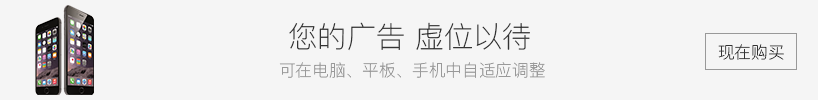人生倒计时
- 今日已经过去小时
- 这周已经过去天
- 本月已经过去天
- 今年已经过去个月
用VNC Viewer连接远程centos系统提示报错"connect:Connection timed out(10060)"
经过查询是centos系统防火墙拦截请求造成的问题的;
有两种方法解决
一种是简单粗暴,但是不安全的办法,就是直接把防火墙关闭掉
service iptables stop
另一种是设置防火墙端口让vnc访问请求通过
service iptables restart
iptables -I INPUT -p tcp --dport 5901 -j ACCEPT
iptables -I INPUT -p tcp --dport 5902 -j ACCEPT
service iptables status
输出结果:
service iptables restart
iptables:将链设置为政策 ACCEPT:filter [确定]
iptables:清除防火墙规则: [确定]
iptables:正在卸载模块: [确定]
iptables:应用防火墙规则: [确定]
[root@vultr ~]# iptables -I INPUT -p tcp --dport 5901 -j ACCEPT
[root@vultr ~]# iptables -I INPUT -p tcp --dport 5902 -j ACCEPT
[root@vultr ~]# service iptables status
表格:filter
Chain INPUT (policy ACCEPT)
num target prot opt source destination
1 ACCEPT tcp -- 0.0.0.0/0 0.0.0.0/0 tcp dpt:5902
2 ACCEPT tcp -- 0.0.0.0/0 0.0.0.0/0 tcp dpt:5901
3 ACCEPT all -- 0.0.0.0/0 0.0.0.0/0 state RELATED,ESTABLISHED
4 ACCEPT icmp -- 0.0.0.0/0 0.0.0.0/0
5 ACCEPT all -- 0.0.0.0/0 0.0.0.0/0
6 ACCEPT tcp -- 0.0.0.0/0 0.0.0.0/0 state NEW tcp dpt:22
7 REJECT all -- 0.0.0.0/0 0.0.0.0/0 reject-with icmp-host-prohibited
Chain FORWARD (policy ACCEPT)
num target prot opt source destination
1 REJECT all -- 0.0.0.0/0 0.0.0.0/0 reject-with icmp-host-prohibited
Chain OUTPUT (policy ACCEPT)
num target prot opt source destination
service iptables save
//将规则保存在/etc/sysconfig/iptables文件里
service iptables restart
//重启Iptables服务
关于VNC服务使用的端口号与桌面号相关,VNC使用TCP端口从5900开始,对应关系如下
桌面号为“1” ---- 端口号为5901
桌面号为“2” ---- 端口号为5902
桌面号为“3” ---- 端口号为5903